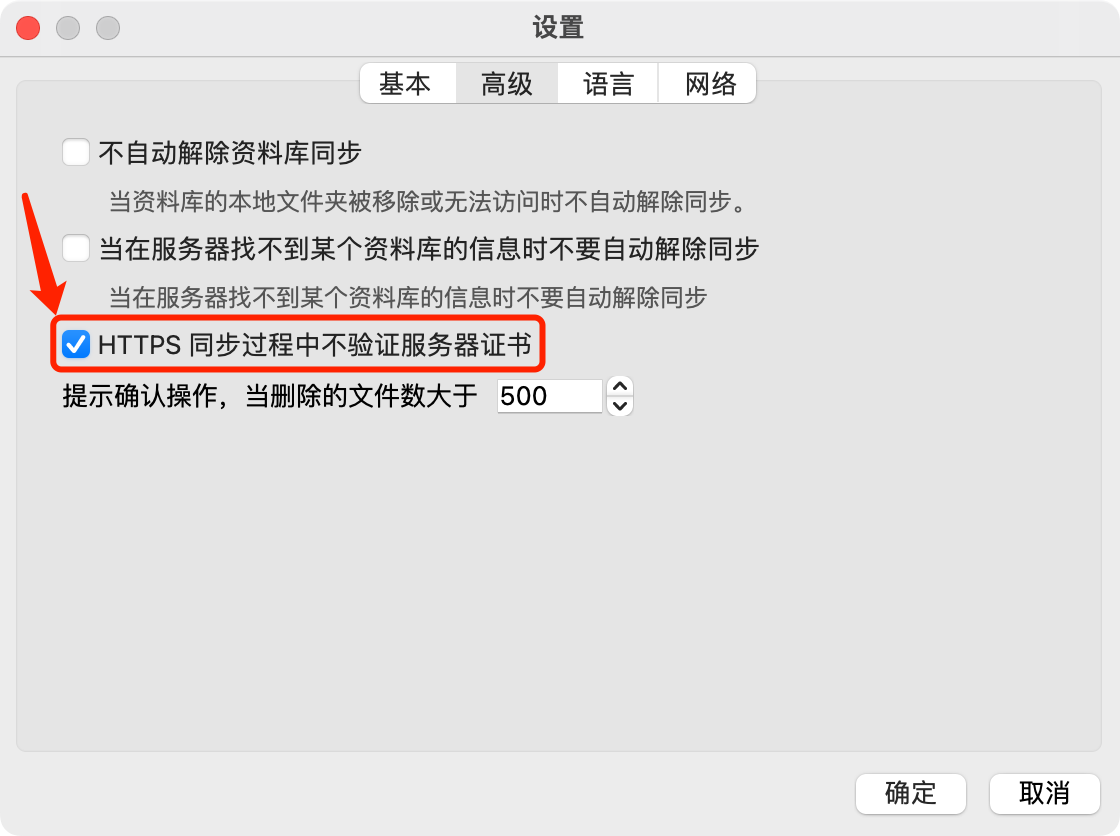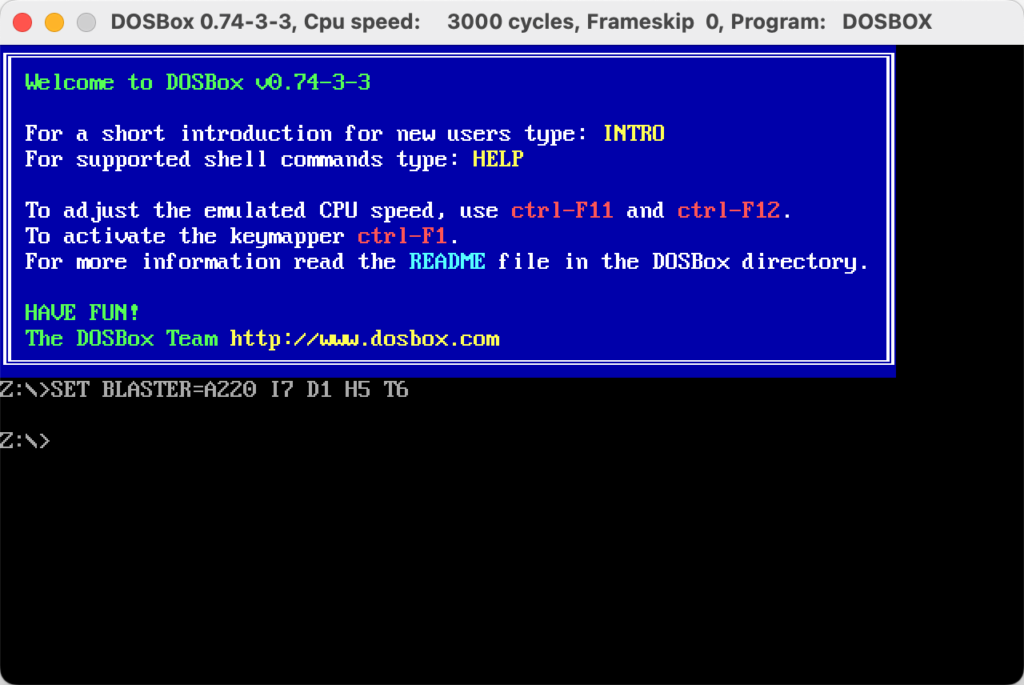一种比较直接的方法是直接把 bootstrap 的 css/js 等资源文件手动拷贝到项目的 resources 目录下,这种方法的缺点是脱离了项目依赖包的版本管理,算不上好办法。
比较好的办法是通过 WebJars 的方式,将 bootstrap 以 pom 包的形式引用:
<dependency>
<groupId>org.webjars</groupId>
<artifactId>bootstrap</artifactId
<version>5.3.2</version>
</dependency>
之后就可以通过 /webjars/bootstrap/5.3.2/css/bootstrap.min.css 这种路径访问到资源文件,但我们注意到这个路径下还存在 5.3.2 这样的版本号,如果升级 bootstrap 的版本,势必也要一同更新引用了这个资源的模板文件,此时我们还可以引入 webjars-locator 包:
<dependency>
<groupId>org.webjars</groupId>
<artifactId>webjars-locator</artifactId>
<version>0.50</version>
</dependency>
然后我们就可以直接通过:/webjars/bootstrap/css/bootstrap.min.css 这样的路径访问了。