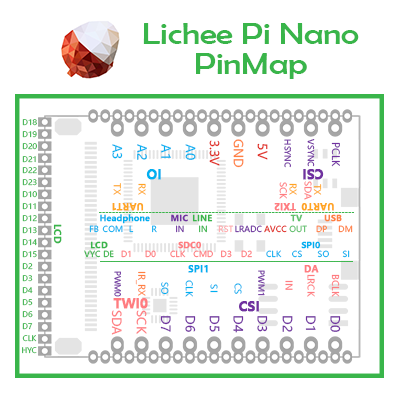
把荔枝派插入到电脑上,电脑上能看到有这个 USB 设备
$ lsusb Bus 001 Device 016: ID 1f3a:efe8 Onda (unverified) V972 tablet in flashing mode
然后编译专用版本的 sunxi-tools,其他版本可能无法正常识别 F1C100s
$ git clone https://github.com/Icenowy/sunxi-tools.git -b f1c100s-spiflash $ cd sunxi-tools $ make
$ sudo ./sunxi-fel ver AWUSBFEX soc=00001663(F1C100s) 00000001 ver=0001 44 08 scratchpad=00007e00 00000000 00000000 $ sudo ./sunxi-fel -l USB device 001:013 Allwinner F1C100s
再编译专门适配 Nano 的 u-boot,编译成功后运行就行了
$ git clone https://github.com/Lichee-Pi/u-boot.git -b nano-v2018.01 $ make ARCH=arm CROSS_COMPILE=arm-linux-gnueabi- licheepi_nano_defconfig $ make ARCH=arm CROSS_COMPILE=arm-linux-gnueabi- -j8
$ sudo ../../Icenowy/sunxi-tools/sunxi-fel uboot u-boot-sunxi-with-spl.bin
U-Boot SPL 2018.01-05676-g00188782ee (May 31 2018 - 11:40:24) DRAM: 32 MiB Trying to boot from FEL U-Boot 2018.01-05676-g00188782ee (May 31 2018 - 11:40:24 +0800) Allwinner Technology CPU: Allwinner F Series (SUNIV) Model: Lichee Pi Nano DRAM: 32 MiB MMC: SUNXI SD/MMC: 0 Card did not respond to voltage select! mmc_init: -95, time 22 *** Warning - MMC init failed, using default environment In: serial@1c25000 Out: serial@1c25000 Err: serial@1c25000 Net: No ethernet found. starting USB... No controllers found Hit any key to stop autoboot: 0