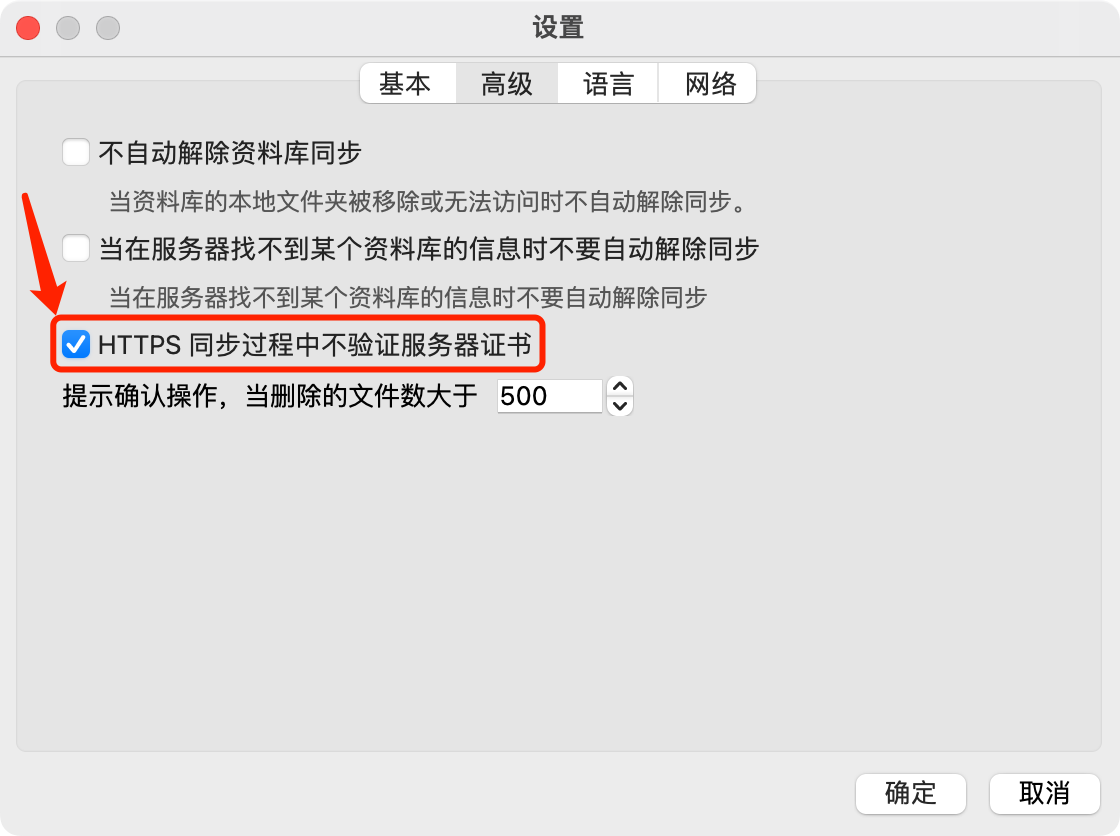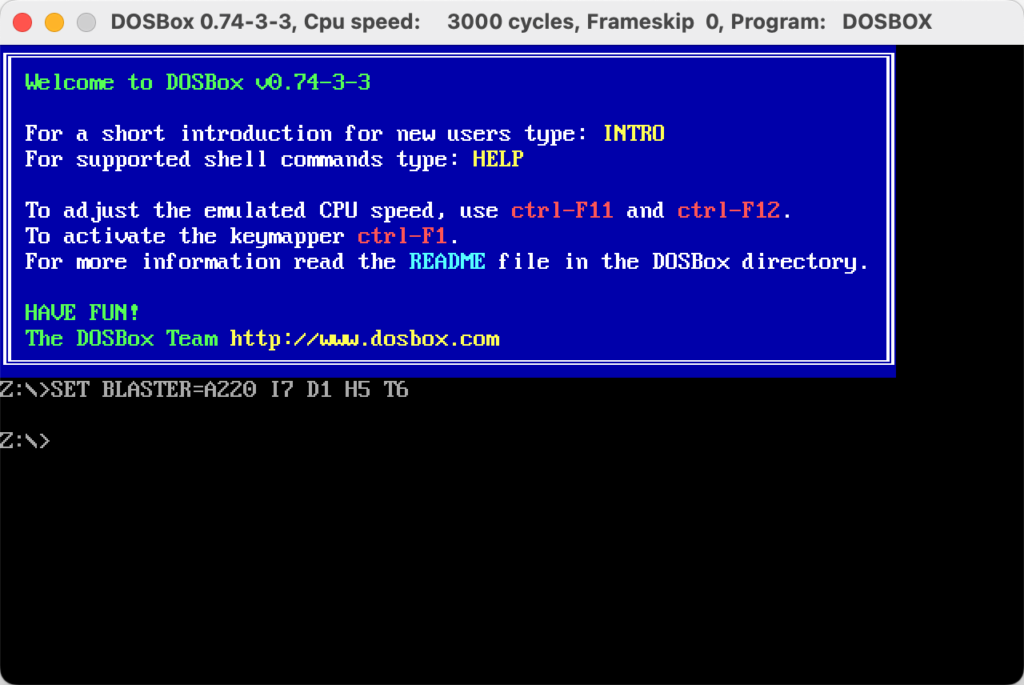rpm -Uvh https://repo.zabbix.com/zabbix/7.0/rhel/7/x86_64/zabbix-release-7.0-1.el7.noarch.rpm
yum install -y zabbix-agent
sed -i 's/^Server=127.0.0.1$/Server=192.168.0.1/' /etc/zabbix/zabbix_agentd.conf
systemctl restart zabbix-agent
systemctl enable zabbix-agent
firewall-cmd --add-port=10050/tcp
firewall-cmd --add-port=10050/tcp --permanent